Using with NDI network streams#
NDI stands for Network Device Interface, and is “a royalty-free software standard (…) to enable video-compatible products to communicate, deliver and receive high-definition video over a computer network (…)” (definition from Wikipedia). Despite being royalty-free, NDI is not compatible with the GPL license of Splash but it can be used with it nonetheless.
A separate tool has been developed to convert NDI audio/video streams to and from shmdata, the shared memory protocol supported natively by Splash. Subtly named ndi2shmdata, this tool can be installed like this:
git clone https://gitlab.com/sat-mtl/tools/ndi2shmdata
cd ndi2shmdata
mkdir build && cd build
cmake -DACCEPT_NDI_LICENSE=ON ..
make -j$(nproc) && sudo make install
Once built and installed, ndi2shmdata can list the streams available over the local network:
ndi2shmdata -l
If a stream is accessible, it should show something like this:
SATMETA-0096 (stream)
This is basically the computer name (in uppercase) and the stream name between parenthesis. The stream can be read from Splash by changing the media type to video through NDI and change the path to the previous string, SATMETA-00096 (stream) in our case.
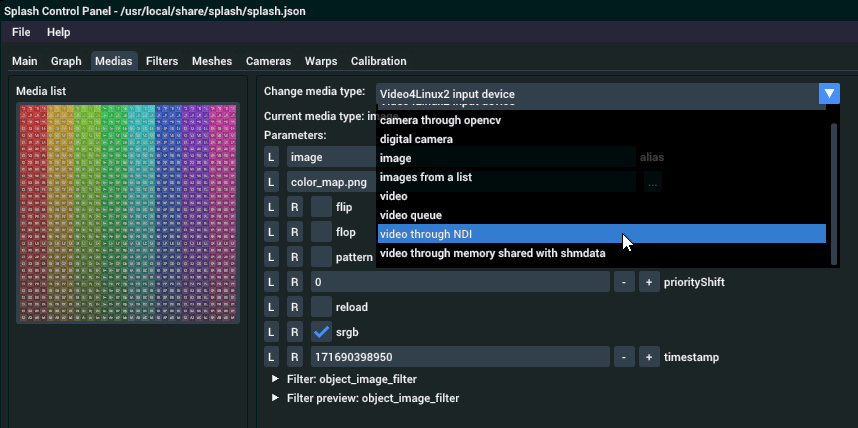
Read NDI video stream#
You should see the incoming stream shortly after having validated the stream path.