Grabbing rendered images out of Splash#
Splash makes it possible to grab the rendered images (from Cameras, Filters, Warps, etc.) and either use it internally (in a Python script for instance) or send it to another software through shmdata.
There are currently three types of Sinks, which work the same way but have different options:
Sink, which gives access to the rendered images internally. It can be used in Python using the class of the same name
SinkShmdata, which allows for sending a rendered image to a shmdata shared memory
SinkShmdataEncoded, which also sends the rendered image to a shmdata shared memory, but compresses the image beforehand either using the h264 or h265 video compression codec.
To use a Sink, you have to connect it to an object which derives from Texture. A Filter is added automatically as an intermediate object, as it allows for resizing and doing some adjustments on the image before sending.
To illustrate how to use the Sinks, we will start from a default configuration. You should have a configuration graph looking like this (in the Graph tabulation):
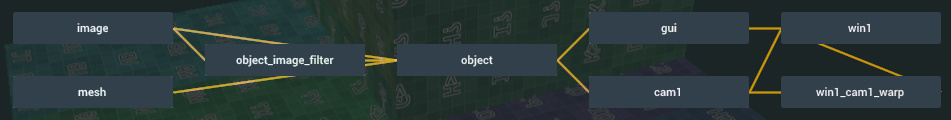
Splash default graph#
Let’s say that we want to send the warped output of a Camera to another software. The object we need to connect to is the Warp named “win1_cam1_warp”. First we create a new Sink object, for example a SinkShmdata, and we connect it to the Warp (select the warp, the shift+left click on the new Filter).
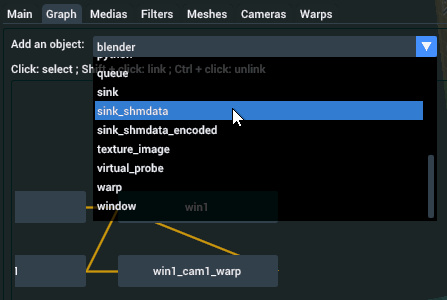
Add a Filter#
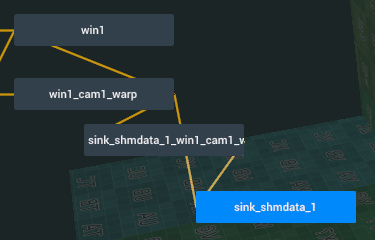
Filter added#
Once this is done, all you have to do is to activate the Sink by setting
the ‘opened’ attribute to 1. By then you can test that the data flows
out of Splash by using the sdflow shmdata utility:
sdflow /tmp/splash_sink
You should see frames information printed onto the screen, as well as the caps for the data (mentioning the image size, color space, etc.). If so, the shared memory is ready to be used by another software supporting shmdata!
Do not hesitate to play with the other parameters, in particular the framerate and the bitrate (for the SinkShmdataEncoded object). Also not that by default the size of the image sent is the size of the input image (the Warp in our case). You can resize the image using the Filter object.
Lastly, the internal rendering of Splash is done in a linear color space, which means that the image output from the Sink will also be linearly encoded. You will have to convert it to sRGB on the receiving software for the image to be displayed correctly on a sRGB display.